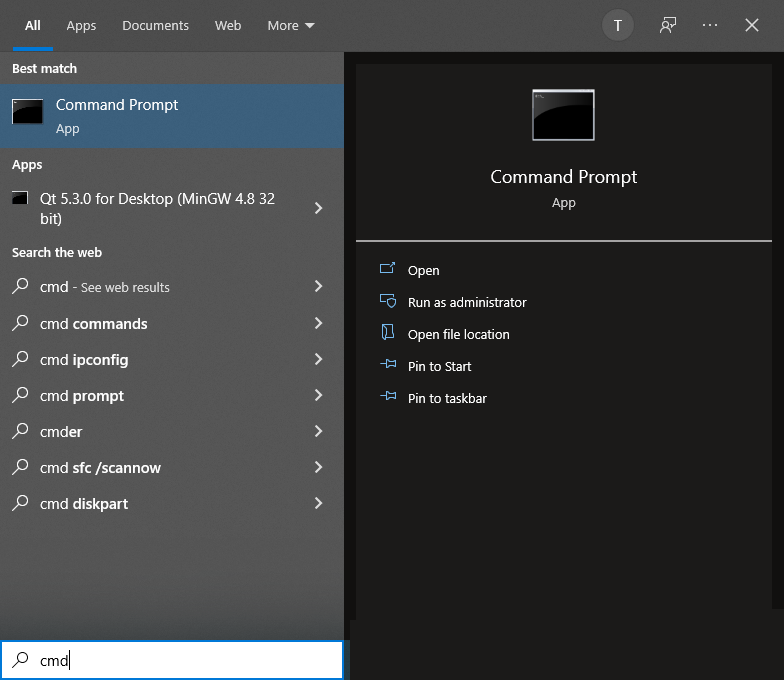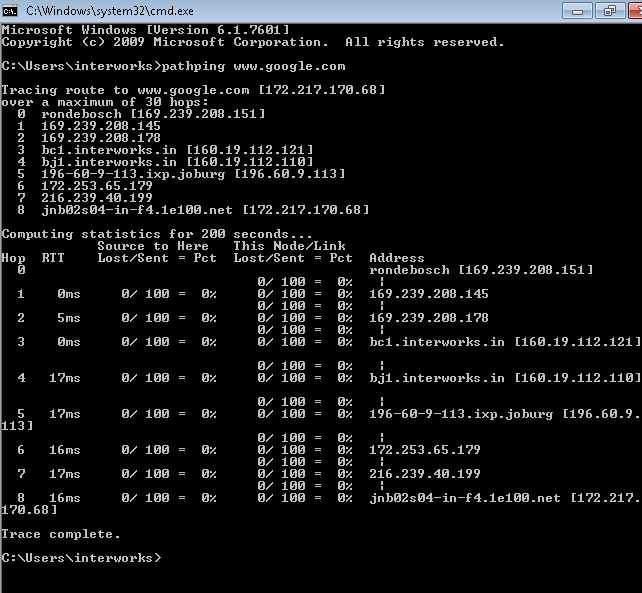Performing a Pathping/Traceroute
What is a Pathping?
A Pathping is a Windows application which greatly assists when troubleshooting intermittent link issues. At times, our support team might ask you to perform a Pathping to a specific destination.
How to perform a Pathping?
- Firstly, unless advised otherwise by our support team, ensure that you are connected to the router using a cabled device.
- Open Command Prompt. To do this, click on the Windows/Start button, and type CMD Find and click on Command Prompt in the list.
- A separate, black window will open. Type pathping www.google.com (or whichever website our support team advises you enter) and press ENTER
- Pathping will start the test. Note that the test will take about 4 minutes to complete. Wait until the test finished with a Trace Complete message.
- If required, take a screenshot of the result, and email it back to our support team.
How to take a screenshot?
Sometimes our support team might ask you to take a screenshot of your pathping results, and email it to us. Please see this link on how to take a screenshot.